Google Cloud Migration
I’ve been a user of Google Workspace for ‘gidley.co.uk’ email for me and my family pretty much since it launched. At launch it was ‘free’ for small users and over the decade I’ve been using it they have slowly moved it over to a paid service putting us ‘legacy’ users on a special (still free) plan. Google have finally decided it’s time to stop us freeloaders… so it’s time to migrate. It’s been a great service, but I guess the free lunch has to end eventually.
What do I need to move
My first thought was email, but it’s actually a bit more than that. Google Workspace provides a google account which some of the people using the domain have been using as their main google account (not me) - so they may have things like docs/photos associated with their account.
My plan right now is
- Try and move the Google Workspace account to Google Cloud Identity (FREE) - if that’s possible (and it’s not documented…) that should let the google accounts keep working free Google services like Google photos.
- Move the email to another service
The Steps..
Step 1 - Switch from the legacy plan
The legacy plan has some odd limits, in particular it won' let you activate cloud identity. So first step is to switch it to a Google Workspace Business Starter plan.
Once done you can add the ‘Cloud Identity Free’ subscription.
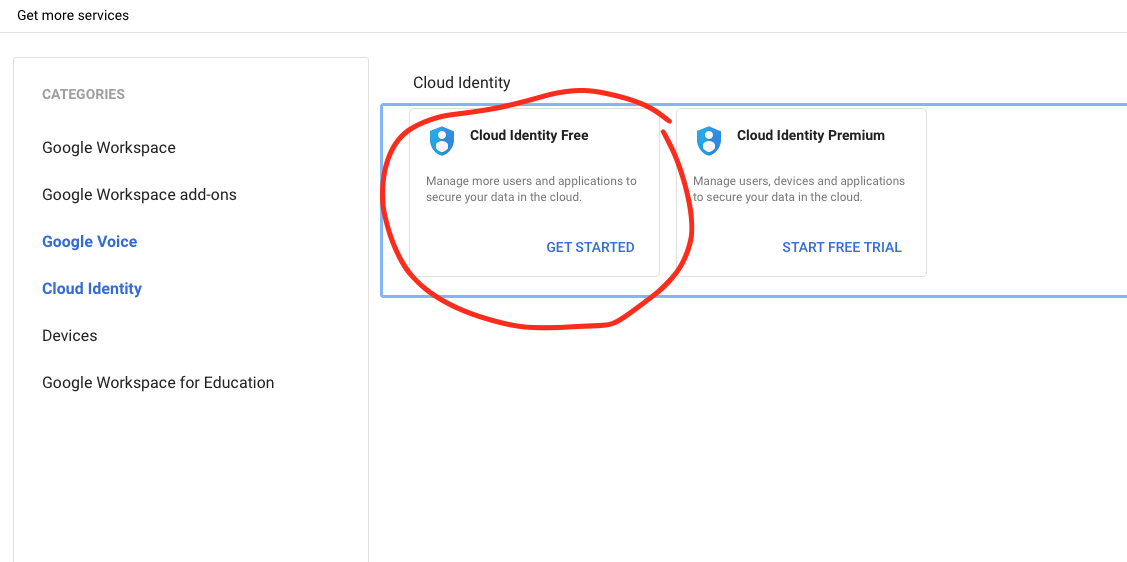
This means when you (later) terminate Google Workspace Business Starter all your users should still remain and they can use their google accounts.
It will automatically add a Cloud Identity Free license to each user.
Step 2 - Pick an Email Provider
The next step was to pick who to migrate to.
| Provider | Cost per user/month | Notes |
|---|---|---|
| iCloud | £20 for 5 | Part of iCloud Family |
| Outlook.com | Part of Office 365 Family | |
| Office 365 | £3.80 | |
| Google Workspace | £4.80 | |
| Protonmail | 4 EURO | Assumes 6 inboxes on personal plan |
| AWS | $4 | |
| Rackspace | $3.99 |
As I have both iCloud Family and Office365 family and need 5 accounts either seemed to be the obvious choice, but which one…
| Feature | iCloud | Outlook.com |
|---|---|---|
| Webmail | Yes | Yes |
| Android Client | Any IMAP | Outlook / Any IMAP |
| iOS Client | Any IMAP | |
| Desktop Client | Any IMAP | Any IMAP |
| Own Domain | Yes - any DNS vendor | Yes - Only GoDaddy |
| Catch All Mailbox | No | No |
| Email Alias | 3 | No |
| User Limit | 5 | 6 |
| Multiple Domains | 5 | No |
| 2FA | Yes and App specific passwords | Yes and App specific passwords |
| Storage | 200 GB (shared) | 1 TB (shared) |
So largely very similar… The only feature I’ll miss is the catch all mailbox… I get quite a few emails for Gidleigh Park Hotel in Devon (which I forward) - which is always amusing!
To be continued…
So I’m going to try setting both up with a ‘spare’ domain and check it works as expected
Comming next
- Migrating emails
- Getting everyone migrated…